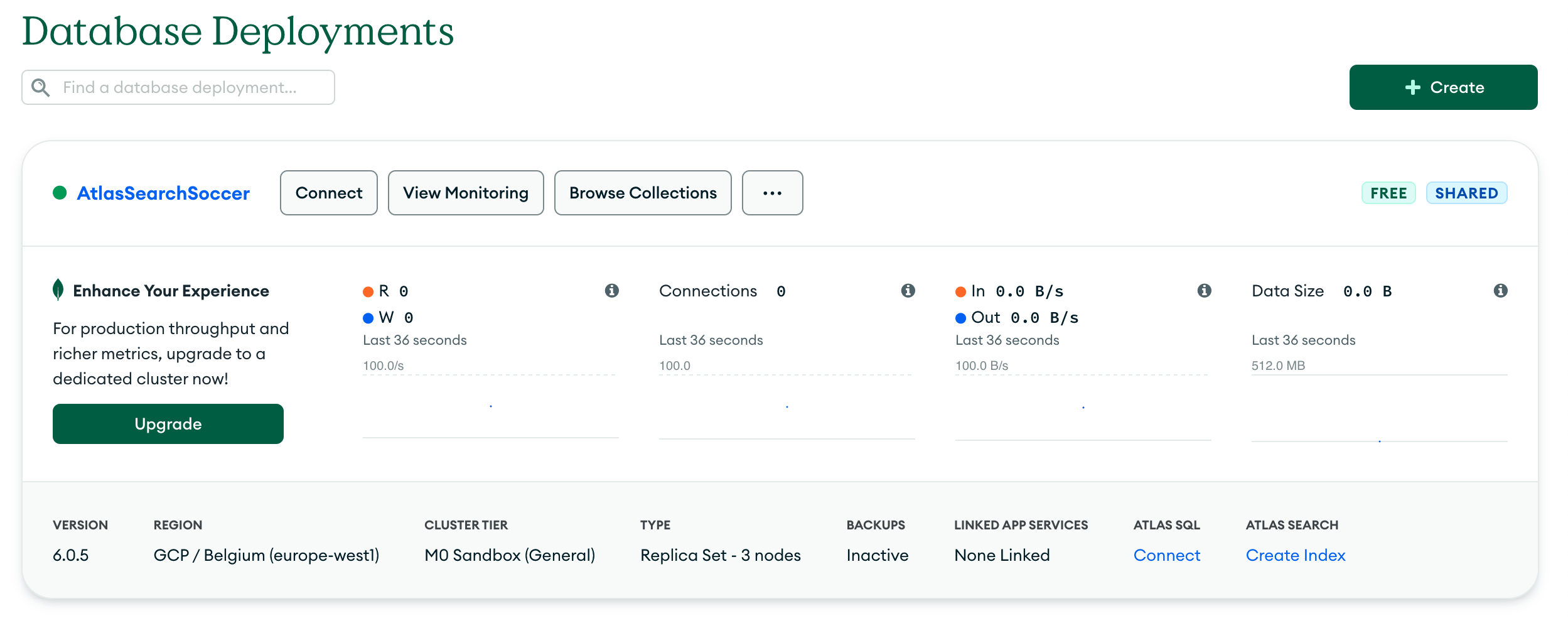Get started with MongoDB Atlas
MongoDB Atlas is a data platform, designed for developers, which integrates a multi-cloud database with various data services. It simplifies the process of database deployment and management while facilitating the development of modern data-driven applications.
The MongoDB Atlas registration is completely free and doesn't require a credit card. Follow the link below and create your account:
Deploy a cloud database
Next, deploy your forever-free cloud database in MongoDB Atlas.
Click on the Build a Database button.
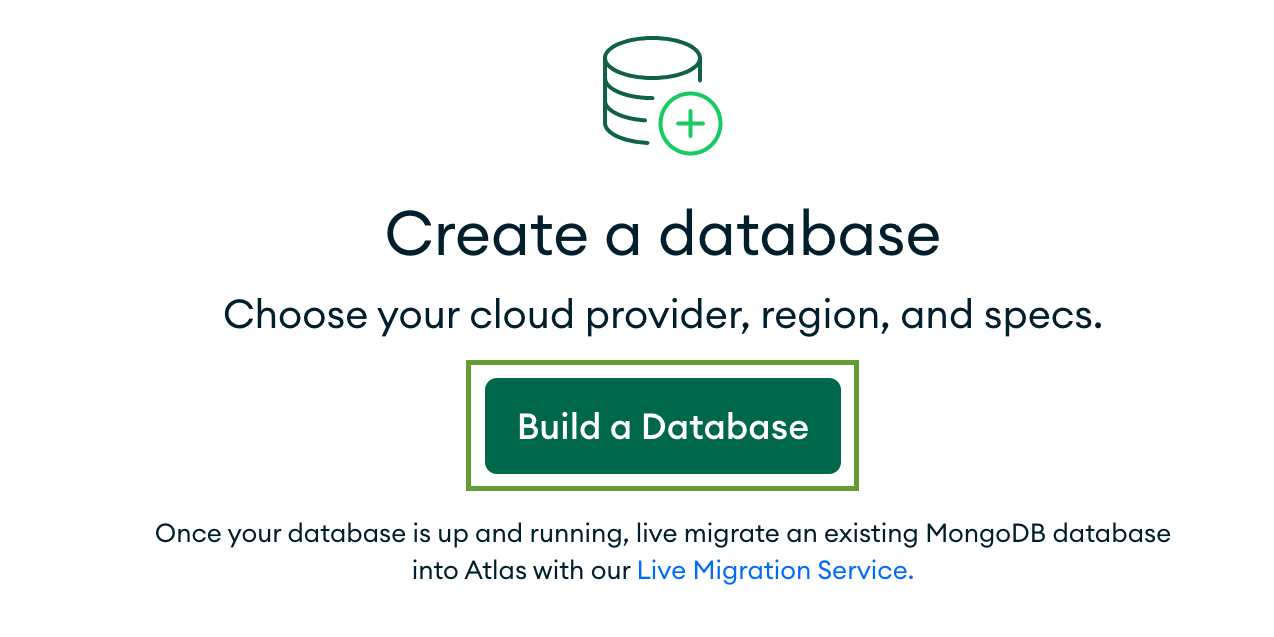
Select M0 — the free shared tier.
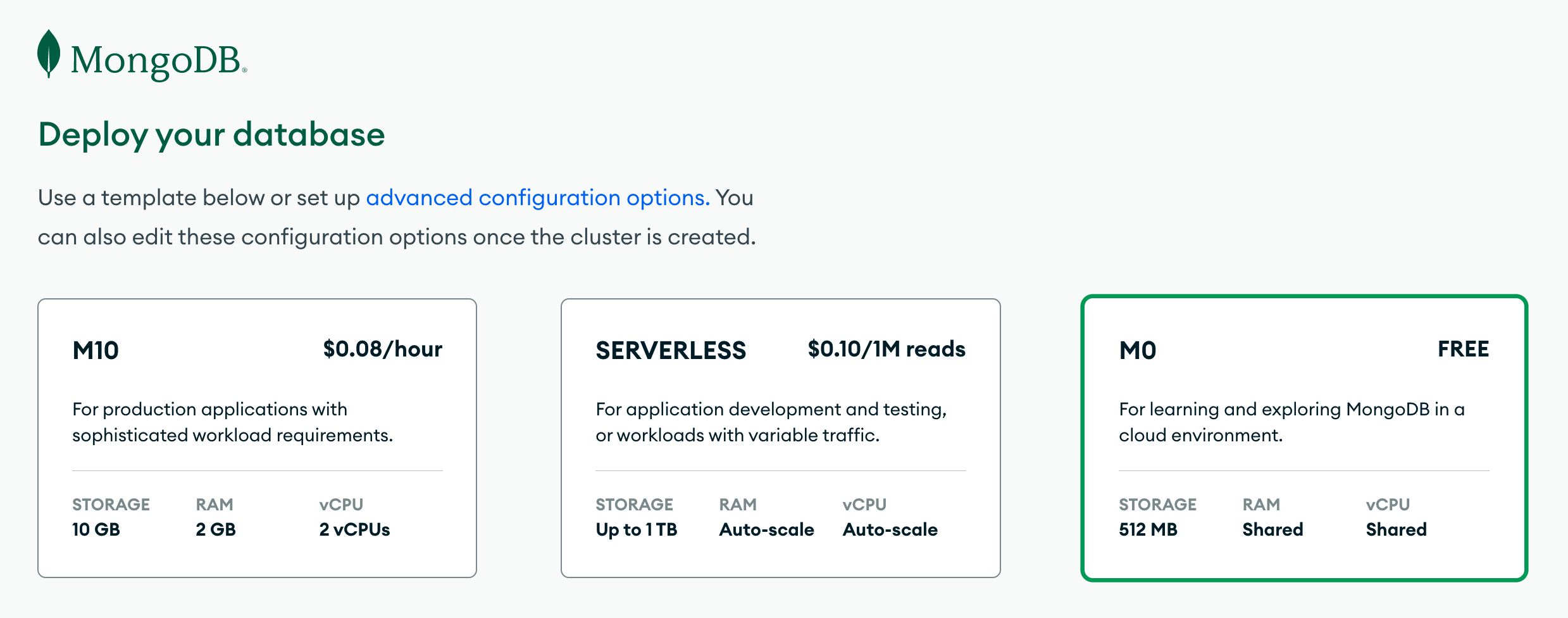
Select a cloud provider and a region close to you. Rename your database to SearchParty.
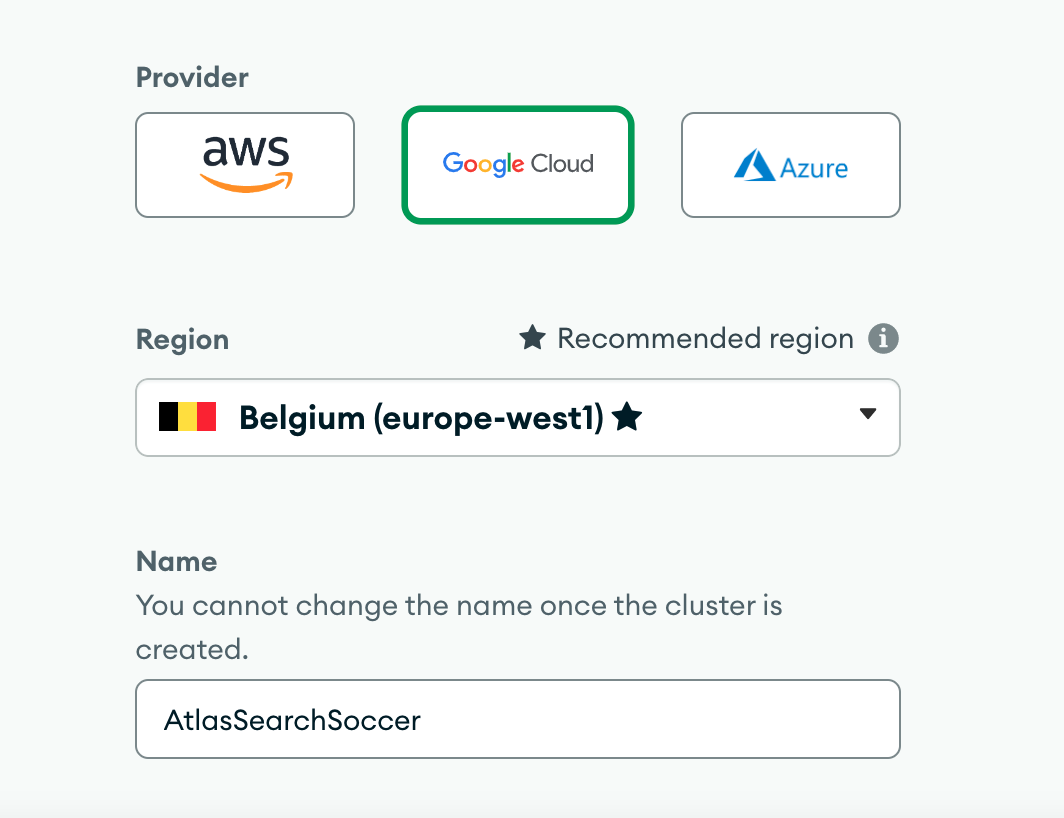
Click Create to deploy your database.
Security quickstart
By default your Atlas deployment is completely locked down. To access it, you need to create access credentials and configure network access.
To create a database user, provide secure credentials and click Create User.
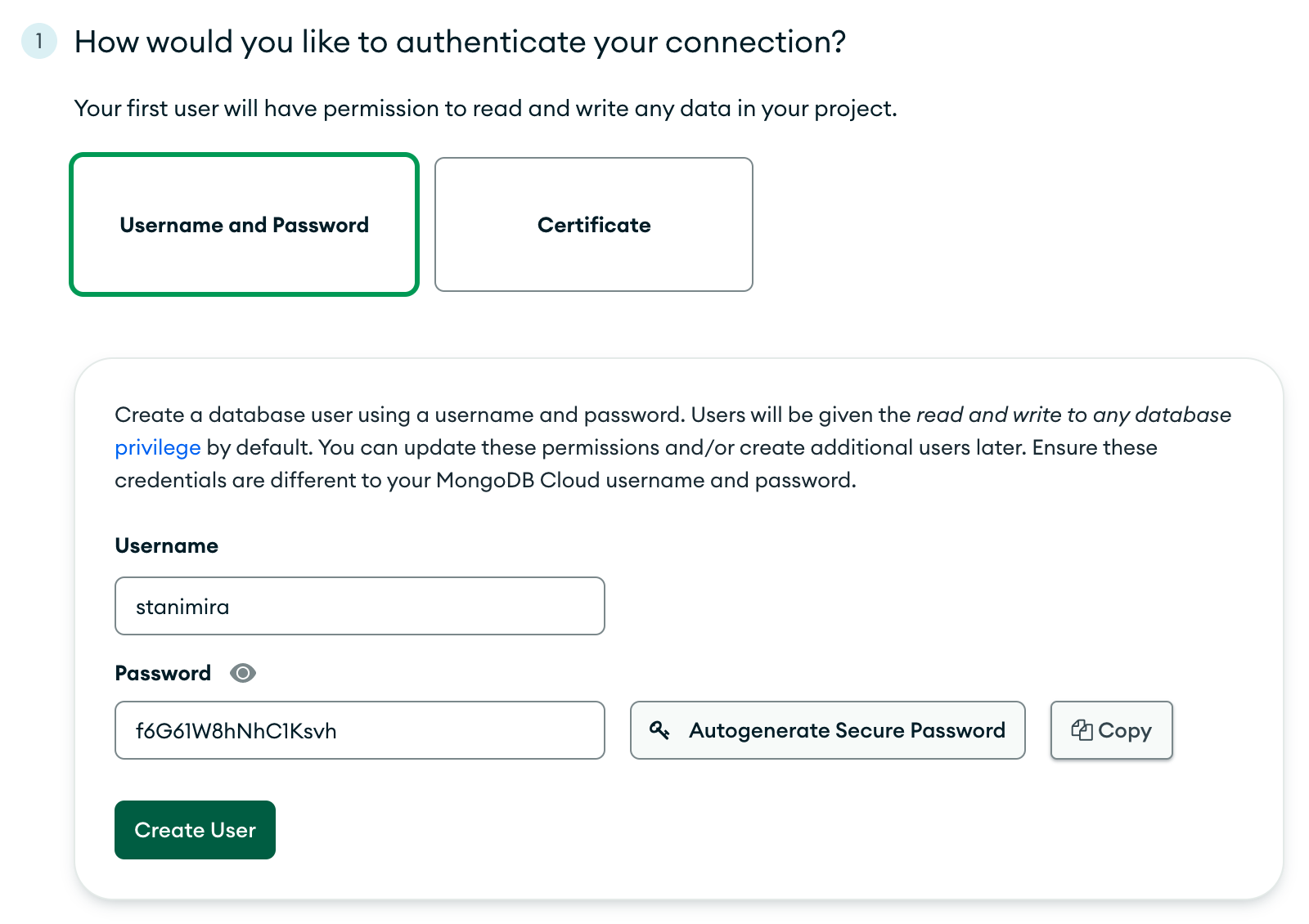
Next, configure the IP address list. Only connections coming from the allow-listed IPs will be accepted. You should see that your IP address was added by default. Additionally, add the address
0.0.0.0/0which allows access from anywhere and click Add Entry.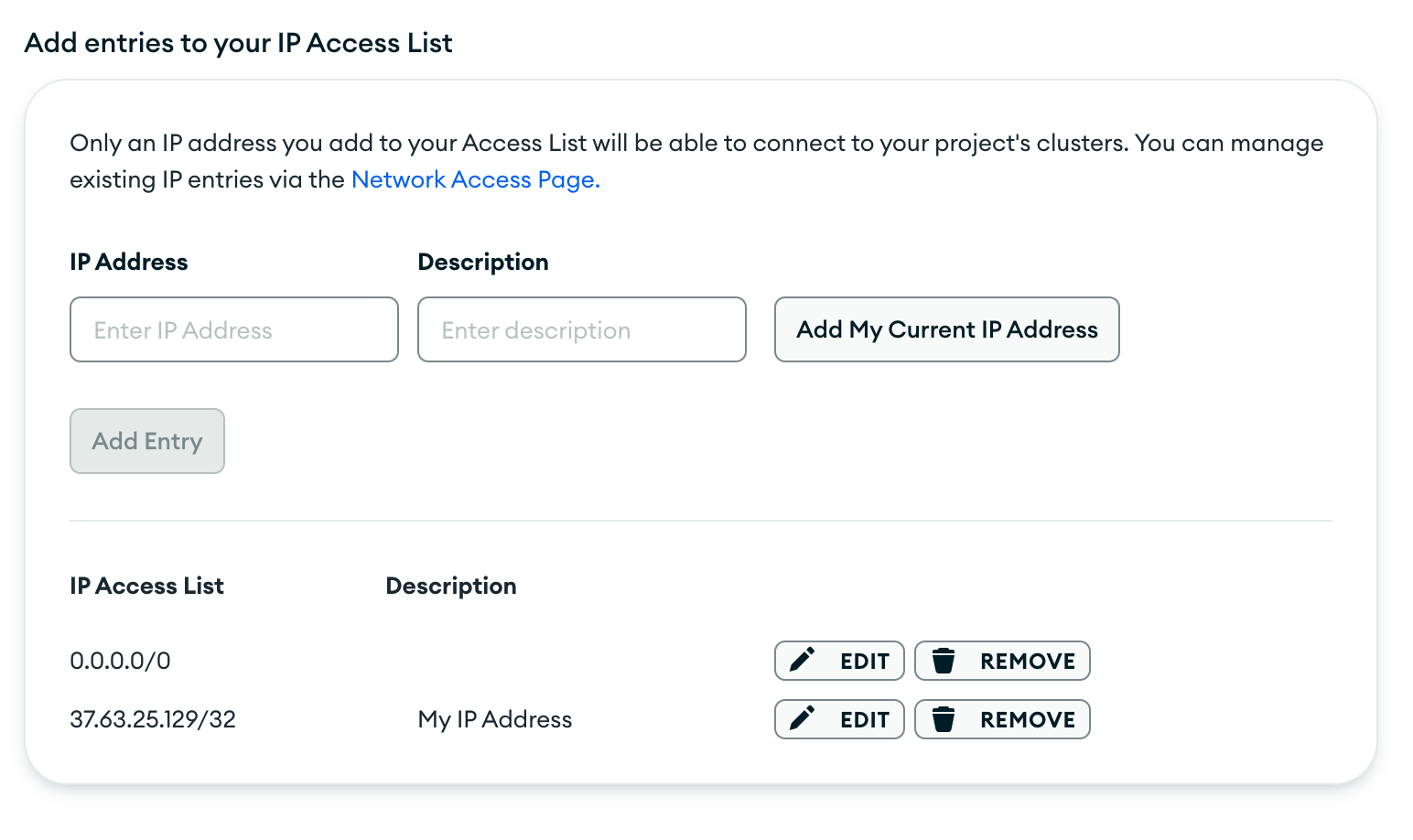
Finally, click Finish and Close and then, Go to Databases.
Creating the database may take a minute. Once the deployment is complete, you'll see your database in the list!