Set up Google Cloud
tip
In this section, we'll be using the Google Cloud Natural Language API to analyze the sentiment of the comments left on the cakes in the web app. That's why you need to set up a Google Cloud account and project.
Sign in to Cloud Console and create a new project.

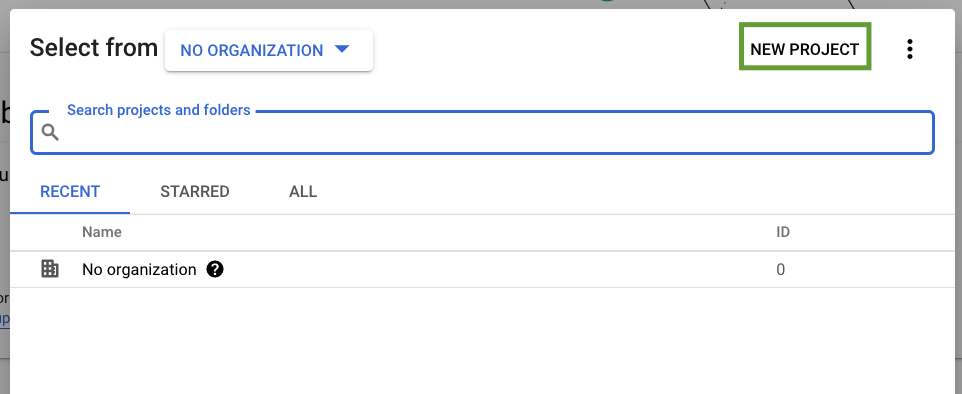
Remember your project ID. The rest of the tutorial will refer to it as
PROJECT_ID.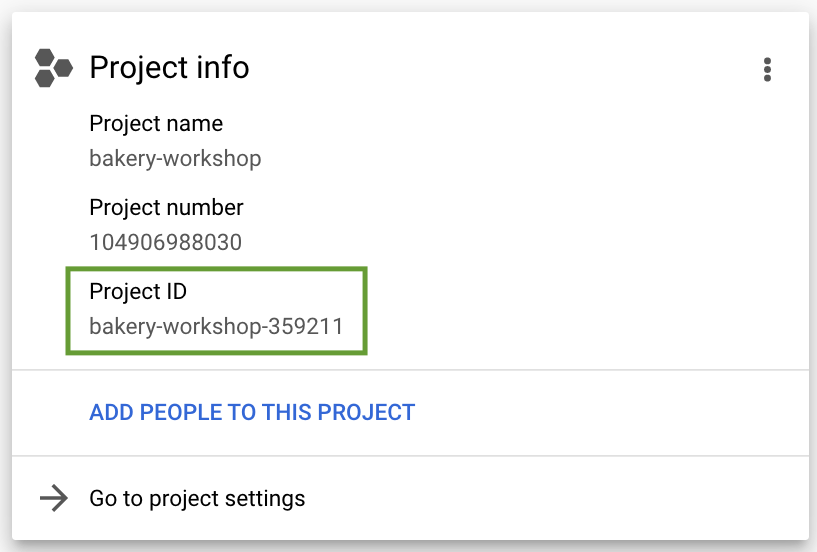
Enable billing to use Google Cloud resources. If you’re a new user, you’re eligible for the $300 Free Trial program.